PDF Page Counter
Upload your PDF to analyze content metrics for all pages
Drag and drop your PDF file here
or
When working with PDF documents, one common frustration is the difficulty in quickly determining the number of pages, especially when dealing with large files or lengthy reports.
Manually counting pages can be time-consuming and prone to errors, leaving you with more work than necessary. Whether you’re a student managing research papers, a professional reviewing contracts, or a business organizing reports, you need an efficient and accurate solution.
Our PDF Page Counter tool addresses this pain point by providing an easy-to-use, reliable way to instantly count pages, saving you valuable time and effort. With just a simple upload, you not only get the precise page count but also important details like word count, character count, sentence distribution, reading time, and more—enabling you to manage your PDFs with ease and efficiency.
What is a PDF Page Counter?
A PDF Page Counter is an efficient, online tool designed to quickly and accurately calculate the total number of pages in a PDF document. By simply uploading your PDF file, this tool instantly processes the content, providing an exact page count in just a few seconds.
Unlike manually scrolling through lengthy documents, it eliminates the hassle and ensures a precise page count for various purposes, including document management, academic work, legal files, or content creation. Ideal for users needing reliable results, our Page Counter streamlines the process, saving time and enhancing productivity.
Key Features:
How to Count PDF Pages with Our Tool?
Counting PDF pages with our PDF Page Counter tool is incredibly simple. Here’s how it works:
- Upload Your PDF: Drag and drop your PDF file or select it from your device. Our tool handles PDFs of any size, from short documents to long reports.
- Analyze the Content: After uploading, our tool automatically processes the PDF to extract the page count and other key details.
- View Results: Once the tool completes the analysis, you’ll immediately see the total page count displayed. Along with the page count, our tool also provides additional valuable information like:
- Total words
- Character count
- Sentence count
- Paragraphs
- Estimated reading time
- Estimated speaking time
This allows you to get more than just a page count—it gives you an overall view of your document’s size and complexity.
Use Cases of the PDF Page Counting Tool
Our page counter app is not just for professionals seeking to count pages; it’s a versatile tool that can be used across various fields and industries.
Whether you’re a researcher, a lawyer, an author, or a business owner, this tool can save you time and effort in organizing and managing PDF documents. Let’s explore some of the most common use cases in detail:
1. For Academic Researchers
Researchers, students, and educators often work with large academic papers, journals, and articles. These documents can be quite lengthy, sometimes spanning hundreds of pages. The PDF page counter tool is invaluable for quickly counting the number of pages in a document without manually scrolling through the entire file.
2. To Handle Legal Documents
In the legal profession, documents such as contracts, briefs, affidavits, and court reports often span many pages. Lawyers and legal assistants deal with PDF versions of these documents daily. Manually counting pages or checking document length can be exhausting, especially when working with complex legal texts that require specific formatting.
3. For Authors and Publishers
Ebook authors, publishers, and digital marketers frequently work with large documents like reports, manuals, and ebooks. Whether the document is being prepared for printing, digital publication, or sharing with readers, knowing the total page count is crucial for proper formatting and planning.
4. To Organize Business Documents
In the business world, many documents—such as contracts, presentations, meeting notes, reports, and invoices—are shared in PDF format. Business owners and employees often deal with these documents and need to ensure they are well-organized and meet specific guidelines, such as length limitations.
5. For Content Creation
Bloggers, content marketers, and digital creators often work with long-form documents such as ebooks, guides, whitepapers, and reports. Page count is crucial for properly formatting these documents, ensuring they are visually appealing and easy to navigate for readers.
Final Verdict
In conclusion, our PDF Page Counter tool offers an incredibly efficient way to count the number of pages in any PDF document. Whether you’re a student, professional, or business owner, knowing the page count is often a crucial part of document management.
This easy-to-use tool helps you do just that, without the need for any technical expertise. With our tool, you can not only count pages but also access other important document metrics like word count, character count, reading time, and more—all with a simple click.
It’s the perfect solution for anyone needing to quickly analyze their PDF documents. Try it out today and save time on your document management tasks!