PDF Character Counter
Upload your PDF file to analyze its content
Drag and drop your PDF file here
or
Exclude Words
Total Words
Characters
Sentences
Paragraphs
Reading Time
Speaking Time
Page Count
Word Distribution
Text Preview
Counting characters in a PDF can be frustrating, especially when faced with complex layouts, embedded fonts, or encrypted text that makes manual counting nearly impossible.
Whether you’re a student trying to meet strict character limits, a content writer optimizing for SEO, or a professional preparing concise reports, the challenge is real. Our PDF Character Counter offers the perfect solution by providing an instant, accurate analysis of your document.
This powerful tool goes beyond character counting, offering insights into word count, sentences, paragraphs, reading and speaking times, and even word distribution—all in one easy-to-use interface. Say goodbye to guesswork and let our tool simplify your workflow today!
What is a PDF Character Counter?
A PDF Character Counter is a highly efficient online utility designed to process and analyze the text content within a PDF file. It provides a comprehensive breakdown of your document by calculating the total number of characters, words, sentences, and paragraphs.
It even offers advanced estimates for reading time, speaking time, and page count. Beyond basic metrics, modern tools deliver enhanced features like word frequency distribution, text previews, and options to exclude specific terms from the analysis.
This functionality is especially valuable because PDFs, often encoded for stability across devices, are notoriously challenging to edit or process compared to standard text files.
By simply uploading your PDF, you can seamlessly extract detailed insights into its textual structure and linguistic patterns, making it an indispensable resource for professionals, students, and content creators alike.
How to Count PDF Characters with Our Tool?
With our tool counting PDF characters is very simple, fast, and user-friendly just follow these steps:
- Upload Your PDF File
- Drag and drop your file directly into the upload area, or click the “Choose File” button to select the document from your device.
- Analyze the Content
- The tool will process the file and display key metrics such as:
- Total words
- Total characters
- Number of sentences, paragraphs, and pages
- Reading and speaking time
- Word distribution
- The tool will process the file and display key metrics such as:
- Optional: Exclude Specific Words
- If you want to exclude certain words from the analysis, simply enter them in the “Exclude Words” field, separated by commas.
- View and Interpret Results
- The results are presented in a clear and concise format, making it easy to extract the information you need.
Use Cases of the PDF Character Counting Tool
This app serves a wide range of users across diverse fields by providing accurate text analysis. Below are detailed use cases for leveraging this tool effectively:
1. Academic and Research Purposes
2. Content Writing and Digital Publishing
3. Translation and Localization Services
4. Business and Professional Documentation
5. Creative and Technical Writing
6. Educational and Training Content
Final Verdict
The PDF Character Counter is an invaluable tool for anyone working with text-heavy PDF documents. By seamlessly analyzing character counts, word distribution, sentence, and paragraph structure, and even estimating reading and speaking times, this tool caters to diverse needs across academic, professional, and creative fields.
Its user-friendly interface ensures efficiency, while advanced features like word exclusion and text previews add flexibility. Whether you’re a student adhering to academic guidelines, a content writer optimizing for SEO, or a business professional creating concise reports, this tool eliminates the frustration of manual counting.
With its ability to decode PDF character encoding systems like UTF-8 or ASCII and provide instant, accurate insights, it’s the ultimate solution for simplifying text analysis and improving workflow.